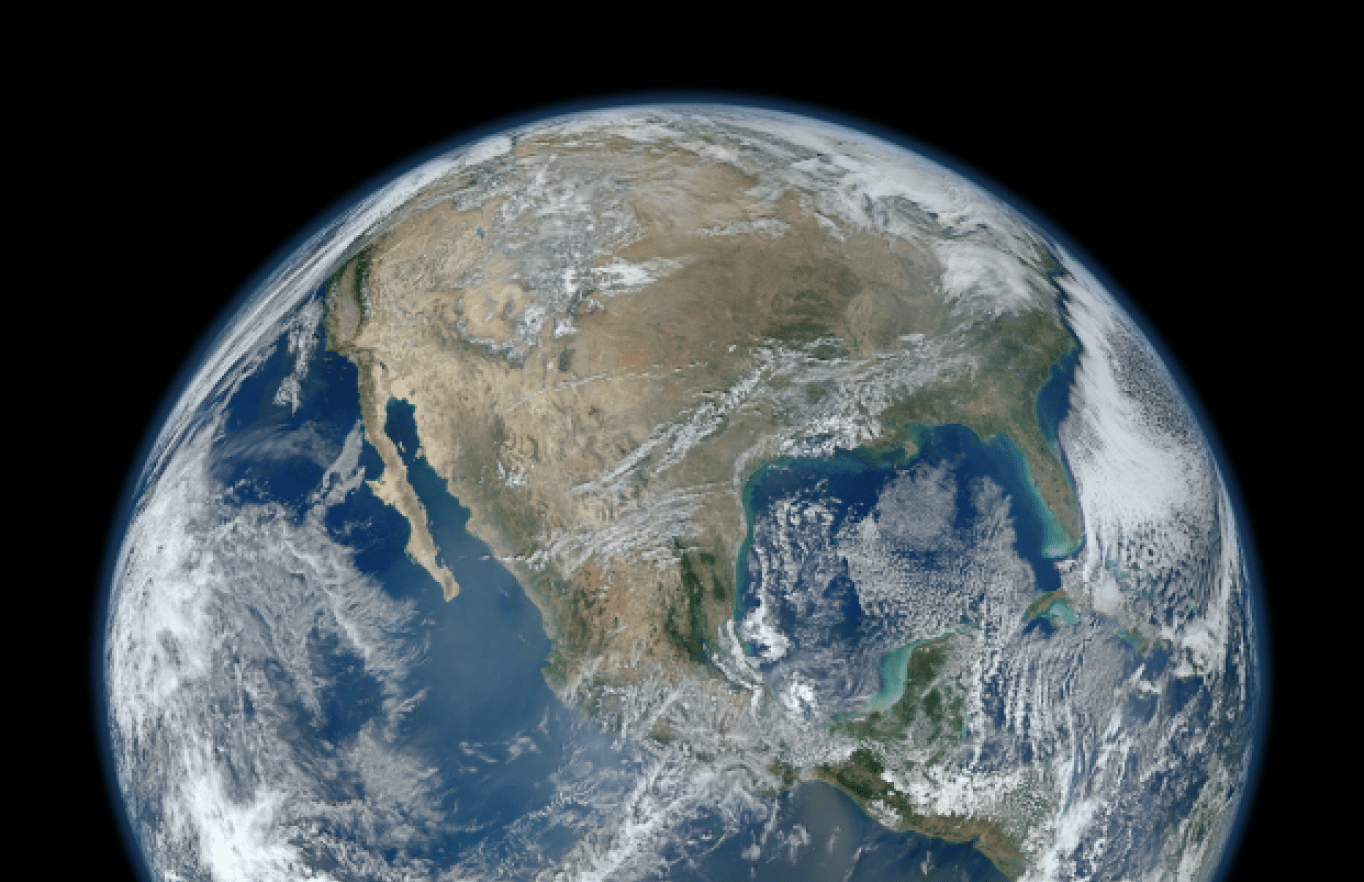Client spotlight: interview with Wendie Hipolito of Sightlife
Today's post profiles Wendie Hipolito, Database and Operations Manager at SightLife, a global health organization. SightLife engaged Idealist Consulting back in summer of 2012 on a Salesforce implementation, and through this process Wendie transformed into SightLife's go-to expert on training and user adoption and is now active in the Hub and even working towards her Salesforce certification! We were interested to hear more about her path and lessons learned. Answers here edited slightly for clarify.
What did you want to be when you grew up?
Unlike my childhood best friend, who always knew she wanted to be an astronaut, I was never sure and it's remained a question throughout my adult life. Instead of a clear career path, I've always cared a great deal about social justice, human kindness, and contributing to the betterment of our world.
My mom always encouraged us to do what we love which for me has consistently been organizing, improving systems, and creating processes. I love being the translator between end users and database designers. I continued optimizing data management systems and processes at small nonprofits until seeking out a larger nonprofit. I enthusiastically accepted the database coordinator position for the Mission Advancement department at SightLife, a global health organization, in 2012. Here I've had an incredible opportunity for growth and was promoted to project manage our very exciting and robust implementation of Salesforce CRM across the entire organization, on which Idealist Consulting was our implementation partner. I now manage our three-person Salesforce team, including our release cycles and user adoption.
How long have you worked with Salesforce?
I first worked with Salesforce in 2005 when we hired what was then OneNW to customize the platform for our small farming and environmental organization. We used Salesforce to manage our program data, fundraising, events, and mass communications. Steve Anderson was our project manager and I learned a ton from him on requirements gathering, system design, project management, and Salesforce administration. I was the administrator of our system for two years, training other users. I didn't return to Salesforce until I came to SightLife in 2012 and we began scoping the project that fall with Idealist as our implementation partner.
Are you certified or pursuing your Salesforce Certification?
Yes, I joined up with GirlForce—a group of women working with Salesforce in the nonprofit sector—and have been part of their SF Admin study group. I'm scheduled for the certification exam in mid-March. My day-to-day role is no longer administering the system and a lot has changed in SF since those days so we'll see how I do. I saw the certification as a way to push myself to get better caught up on administrator knowledge so I could be a better project manager of our Salesforce projects and supervisor to our Salesforce Administrator.
Have you had a recent Salesforce 'A-ha!' / forehead slap moment?
Our CEO was very keen to get Chatter going from day one but I continued to push it off, unable to see strong enough use cases to drive adoption. How we could leverage Chatter so that it wasn’t simply one more message center users had to monitor finally clicked for me recently. We officially started rolling Chatter out last month with the following three key messages:
1) Unlike email, Chatter enables you to talk about your records in Salesforce by posting from those records. Examples include internal conversations about a contact or organization that can now be easily found on that record for anyone (who has permission) to see it rather than its being buried in someone's inbox. Another popular example is using Chatter to alert someone to a new meeting note you just entered into the system by posting from your activity.
2) Chatter enables you to have the information you care about pushed to you by following key records. Example 1: Follow a task, case, or opportunity you've assigned to someone else to monitor its progress. Example 2: Follow a key contact or organization so you're alerted to new interactions and other related records. There are some cautions on this latter example since you can't limit which types of related records show in the Chatter feed, thus generating more noise than benefit but it has its place for certain records.
3) Make sure your message is seen by the right people by @mentioning groups or individuals.
What's your top tip for encouraging user adoption?
One of my primary focuses, especially since going live last October, has been on user adoption. To give some context, we launched Salesforce six months ago and now have approximately 60 users, about a third of whom work in other states as well as overseas in India. And then there are our six executives who are key to overall adoption and a user group unto themselves. Although our instance goes beyond CRM, CRM remains at the core of Salesforce and is a new concept to the majority of our users so we continue to do a lot of education around what it is, what it can be and how to leverage it for the best return.
Here are just a few of our key lessons learned so far:
- Launch slowly: We have natural pairings of departments who cross share information in their day to day work. Ideally, launch one pair of departments at a time until they are up to speed before moving on to the next pairing. I’ve also seen that some departments or groups are customers of the information other departments or groups are entering. Thus, the suppliers of information need to get started first before its valuable enough to bring the customers. Executives are a great example of this. They need each department generating the information they care about in Salesforce before they’re going to find enough value in the system.
- Know your user’s use case: At least one clear, valuable use case needs to be defined for each user or they will be very unlikely to adopt the system. When we launched, we wanted to include all managers and above. But it’s become clear that some managers, although they do manage relationships with some of our constituents, don’t have enough need or will find enough value to take the time to learn this new tool. Other departments have been unsure how they’d use the system and have wisely chosen to wait until they can clearly direct their team in how to at least get started using Salesforce in a valuable way.
- Schedule face-to-face follow up trainings: we launched by requiring everyone to attend a customized 3 hour Salesforce 101 training. It was a good starting point but too much to absorb and apply without follow up trainings. Each department's style for learning is different but I've found that scheduling shorter follow up trainings on a regular basis until users are comfortable is key. Most users won't come to you. I call them the Silent Sufferers. So, you must go to them or only the squeaky wheels are getting attention. In some cases, we do follow up trainings on a specific set of issues with whole departments at their team meetings when they're already have the time set aside as a group. In other cases, like with the Executives, I've scheduled weekly 1:1 half-hour trainings to answer whatever questions are coming up for them and provide suggestions for overcoming whatever hurdles are getting in their way. We also offer a weekly, 1 hour drop-in help desk where users bring their questions and can stay for as long or short as they want without scheduling. All of these approaches have been quite successful and provide an essential feedback loop.
- Self-help trainings: our written help resources have only been moderately used but they're still important to have for those who work off hours, are too busy to deal with learning Salesforce during their regular work day or simply prefer to learn on their own. Our strategies have been a combo of ScreenSteps Salesforce manual (recommended by Idealist), regular enewsletters with a Tip of the Week and Best Practices sections, and emailing helpdesk or posting to our Salesforce Training chatter group.
What are your top 3 favorite apps?
- Hands down, Demand Tools is Heidi Norgaard, our administrator’s, favorite app.
- Jitterbit has proven to be a powerful integration tool, enabling our operational and financial systems to share information with Salesforce (both of these were recommended to us by Idealist during our implementation process).
- My personal favorite is Salesforce for Outlook, which we’re just rolling out to our users now. I anticipate it will be a good driver of adoption since we are such an Outlook-heavy organization.
What should the world know about Sightlife and its mission?
SightLife is a global health organization with a mission to eliminate corneal blindness. In the US, corneal transplants are readily accessible; however there are over 10 million corneal blind in the world waiting for their sight to be restored. The impact of corneal blindness in developing countries can lead to lack of education, marriage and the ability of parents to provide for their families. The corneal blind are often ostracized and marginalized in their societies. SightLife partners with other eye banks in countries like India, Nepal and Ethiopia to fix the systems that create barriers to successful transplantation.