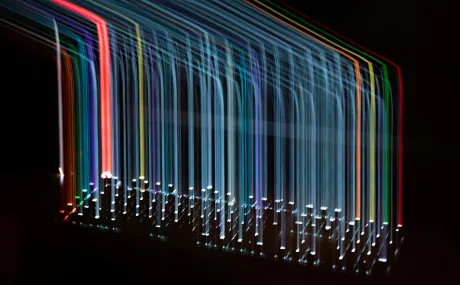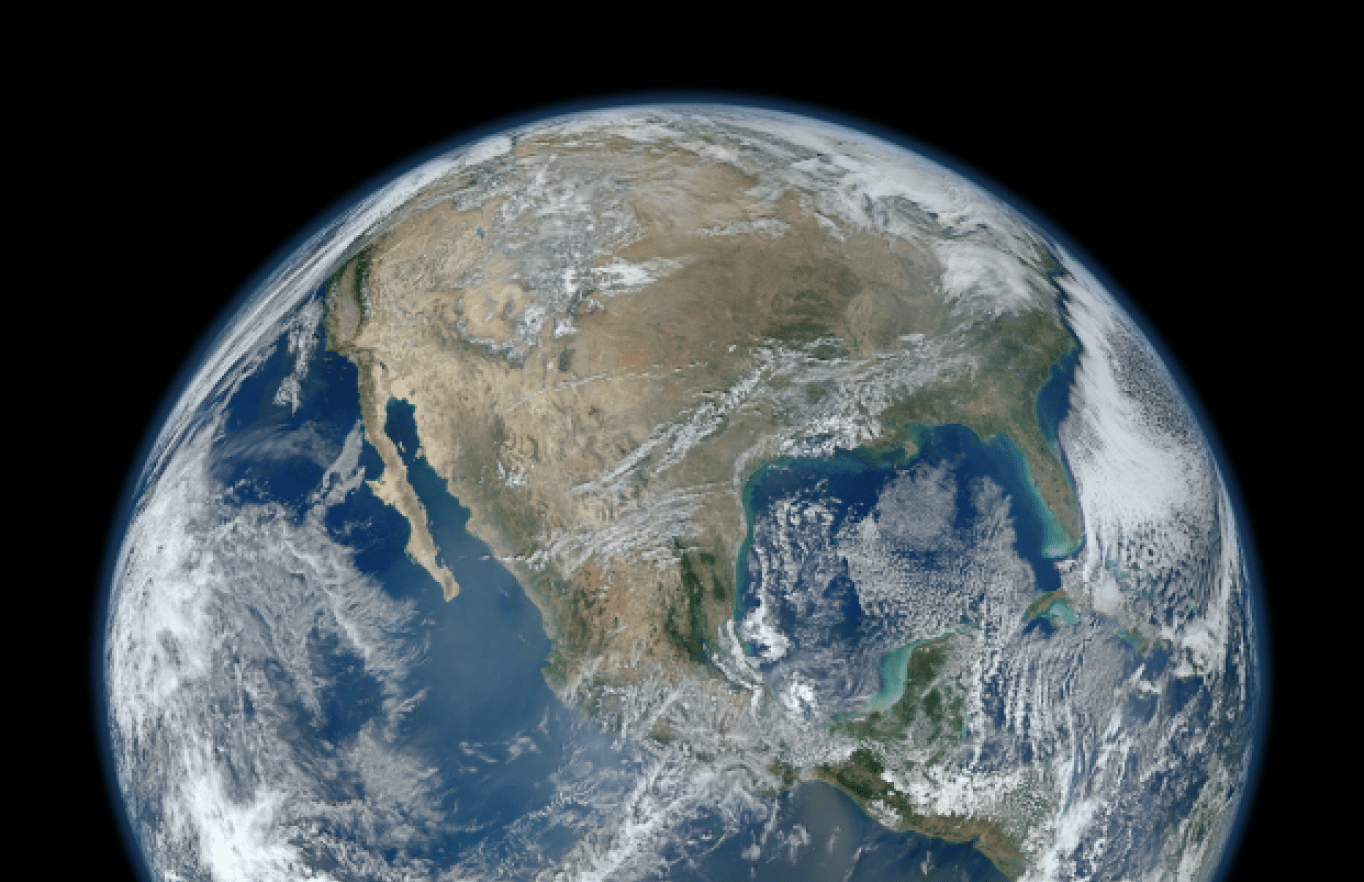A Few of Our Favorite Things: Online Collaboration Tools Part 1
With the explosion of cloud applications in the past few years it might be safe to say that “web 2.0” has truly arrived. Never before have there been so many fully featured tools out there to help you and your team collaborate on projects, communicate in real time, or collectively create and edit documents. It can be a little daunting to begin to figure out which tool or tools will best meet your needs but we hope this list below will get you started. Most offer free trials or have free basic accounts you can create. Start with a test deployment and try the tool out for a few months before you decide if it’s right for your organization or simply going to create clutter or even duplicate what you might be already doing elsewhere.
Conversation Facilitation
Skype - Skype is a widely used desktop application for text, voice and video chat. You can send files, set up conference calls, and perform screen-sharing. Basic use is free unless you buy Skype credits to call real phone numbers.
GoTo Meeting - This is a premier web and video conferencing platform used by thousands of business and nonprofits around the world. Chat via text or video and share documents on screen for presentation or collaborative editing. Includes support for mobile devices. Pricing is set by the number of attendees and organizers you need. Starts at $468 / year.
Yammer - Yammer offers a private chat and collaboration space, including working groups, file sharing and content collaboration. Yammer is bundled with Office 365 and can be integrated with SharePoint. You can also get Yammer by itself for free (Basic account) or at the Enterprise level for just $3 per user per month.
Chatter - Chatter is the flagship social media and collaboration tool for use with Salesforce, but also can include users outside of your organization via Chatter Free licenses. Chatter allows you to create groups, chat, and share files. And since it’s also a Salesforce object you can run reports on Chatter records and create relationships with other Salesforce objects. Chatter is included with Salesforce. Chatter has the potential for creating interesting, public facing social networking opportunities. If you haven’t already, check out the Power of Us HUB; a nonprofit Salesforce user community.
Project Management
Basecamp - Basecamp is a simple, but effective project management tool in wide use today. You can create and assign tasks, track due dates on a calendar, share files, and post comments on all of these items. You can create multiple projects and control which users have access to which projects. Basecamp starts at $20 per month to use.
MindMeister - MindMeister is a tool for creating what they call a Mind Map. Think of a Mind Map as a traditional outline in graphical form. The central node is the entire project, then you create secondary nodes for major project elements, tertiary nodes for specific parts of those elements and so on. Nodes can then be expanded or collapsed to make digesting the information manageable. Collaborating is done is real time with multiple users. You can see some real examples of Mind Maps on the public section of the MindMeister site. Pro accounts cost $9.99 per month.
Stay tuned for part two of this series next week which will feature Document Management and Design Tools.