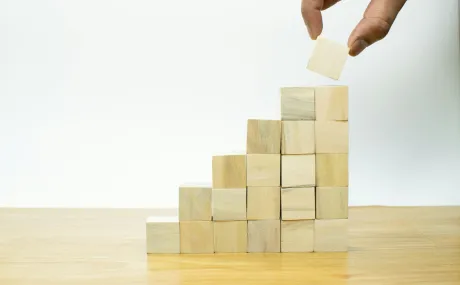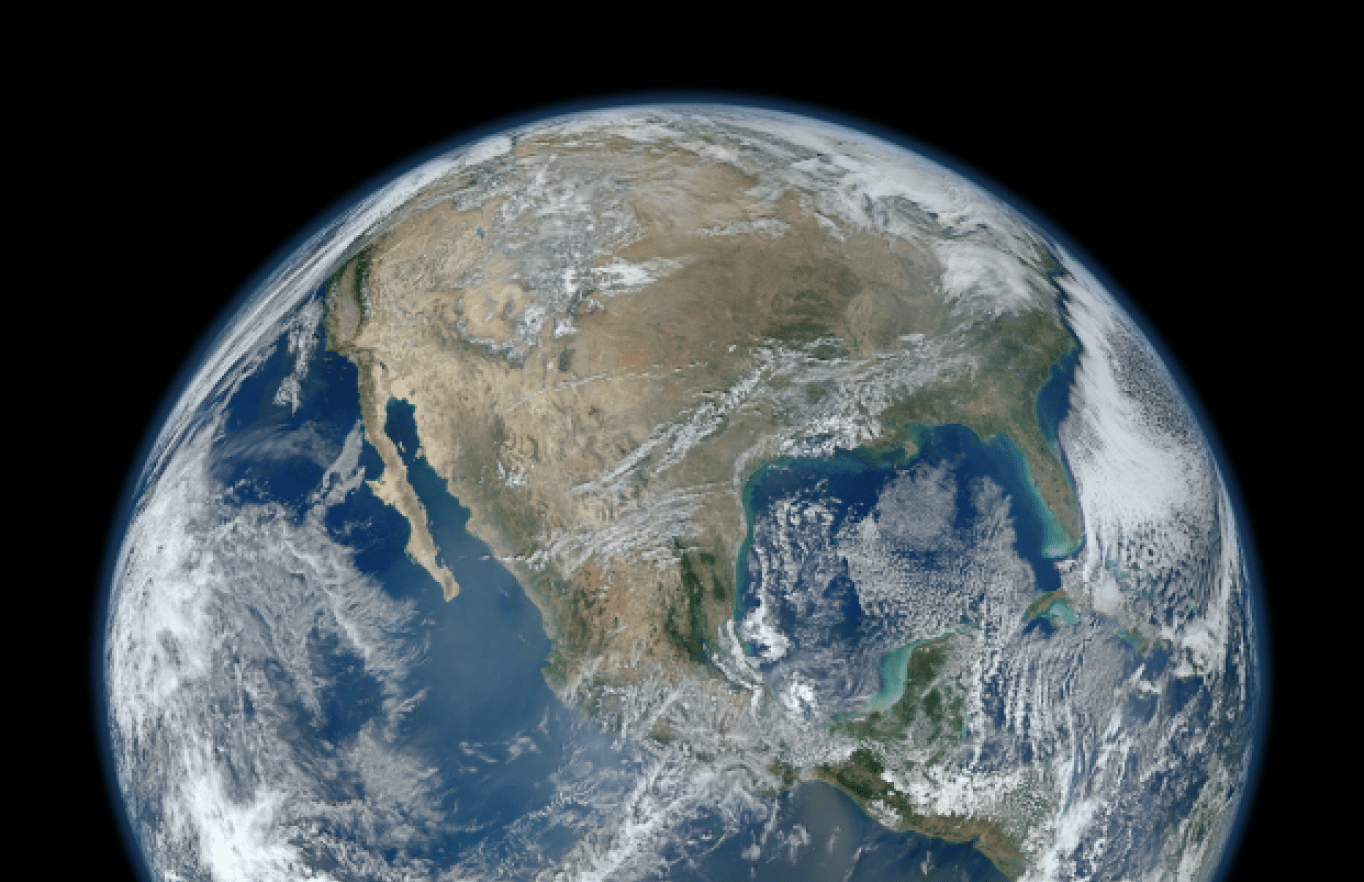How to Google Salesforce-Speak
We use Google to find everything from historical factoids to celebrity gossip and dinner recipes, but when it comes to Googling Salesforce lingo, it’s hard to know where to begin. The magnitude of the Salesforce presence online means that anything you search for that’s related to the subject will likely be answered with direct links to the Salesforce Success Help Community. This is helpful if you know what you’re talking about, but if you’re just beginning to learn the language, you may need to start with a guide.
Salesforce and Hubspot have both published extensive guides to commonly used Salesforce jargon. Salesforce’s Nonprofit Translator explains how B2B terminology can be applied to your nonprofit, and Hubspot has provided a glossary just for marketers that covers many essential terms. Salesforce also has an extensive list of definitions for those with access to the site, but if you’re researching whether or not Salesforce is right for you, that tool isn’t accessible, so we’ve provided a starter glossary here.
Industry Abbreviations
Ever been in a user group or on a call where everyone is tossing around abbreviations that you don’t know? Most of these are easily Google-able, but you don’t always have time when you’re in the midst of a conversation. Here are the must-knows:
CRM: Customer Relationship Management. This describes the entire Salesforce environment, and should probably be the first thing you look up. Unfortunately, it’s also one of the most difficult to wrap your head around. Check out our post on a beginner’s guide to CRM. Salesforce is a CRM platform, meaning it manages all aspects of customer relationships from one centralized location.
B2B and B2C: Business to Business and Business to Consumer. This describes the target audience or group businesses are selling to. Nonprofit structure is typically a combination of B2B and B2C since they're dealing with both constituents and donations, which is why Salesforce has developed the Nonprofit Starter Pack and many other nonprofit-specific customizations.
ROI: Return on Investment(s). This is measured by dividing the benefit by the cost, and is expressed in a percentage or ratio. A major selling point of Salesforce is that the enhanced analytics and robust reporting allow organizations to reliably calculate this number. (Of course, we wouldn’t be responsible consultants without reminding you that your team will be a big part of helping set up your database so that you see ROI over time.)
Database Definitions
Leads vs. Contacts vs. Accounts: A lead is a standard object in Salesforce that represents an individual at an early stage in the sales process. They’ve expressed an interest in what you have to offer, but require additional nurturing to verify and convert into a contact.
A contact is a verified person that is associated with a particular account. You can have multiple contacts associated with one account, and each one may include their personal phone numbers, email addresses, etc. Once a lead has been converted, they become contacts, and an account is created to signify the organization they’re associated with.
Reports vs. Dashboards: Reports are exactly what they sounds like; a view of a specific group of data that is filtered by fields. Out of the box, Salesforce comes with some reports set up (called native reports), but it is also possible to create or update a custom report.
A dashboard is a collection of reports on a single page. Reports are often represented graphically on your dashboard.
Fields vs. Objects: Objects are records Salesforce uses to store your data. Accounts, leads, opportunities, contacts, and many other objects come standard with Salesforce, but you can also have custom object created to reflect unique pieces of data. Objects appear as tabs in the top bar of your Salesforce page.
Fields are pieces of data stored on an object. They prompt for information that fleshes out your object, such as “First Name,” “Website,” or “Email Address.”
It will be tough to get all of the non-database jargon cleared from your brain (all those years on spreadsheets makes it tough to think of fields as fields rather than cells), but removing yourself from the language associated with your old solutions will help you understand, communicate about, and make the most of Salesforce.
Learn from your peers
While there’s plenty of lingo to learn, and once you’ve got that down you can move on to learning how others in the industry word questions and comments about Salesforce. The Power of Us Hub is a great place for Salesforce Foundation customers to gather crowd-sourced knowledge and insight. Within the Hub, you can access resources, trainings, and community forums.
Pro Tip
Googling the unknown is nothing new (and Google searching tip sheets make it easier than ever), but using boolean keywords hone your search and ensure that you get exactly what you’re looking for. Once you’ve practiced this method in Google, you can also use it within Salesforce, as boolean is recognized in many online indexes, databases, and catalogues.
Boolean is a system of logic that shows relationships between things by using the words AND, OR, and NOT, and helps you search a refined string. You can use any combination of AND, OR, and NOT, in your search term.
OR: Any one of your terms will appear
AND: All of the terms will appear in the records provided (together, meaning that all results will include all search terms)
NOT: One of the terms is excluded
Boolean logic is a bit more challenging than it seems, but can be a very useful tool. Results are narrowed the more AND is used, and larger the more OR is used. It’s easy to think that AND would add more hits, but what it actually adds is limitations, whereas OR adds possible options.
Check out these search operators published by Google and a guide to boolean to get started.
Need a hand getting Salesforce off the ground, or interested in trying it out for the first time?