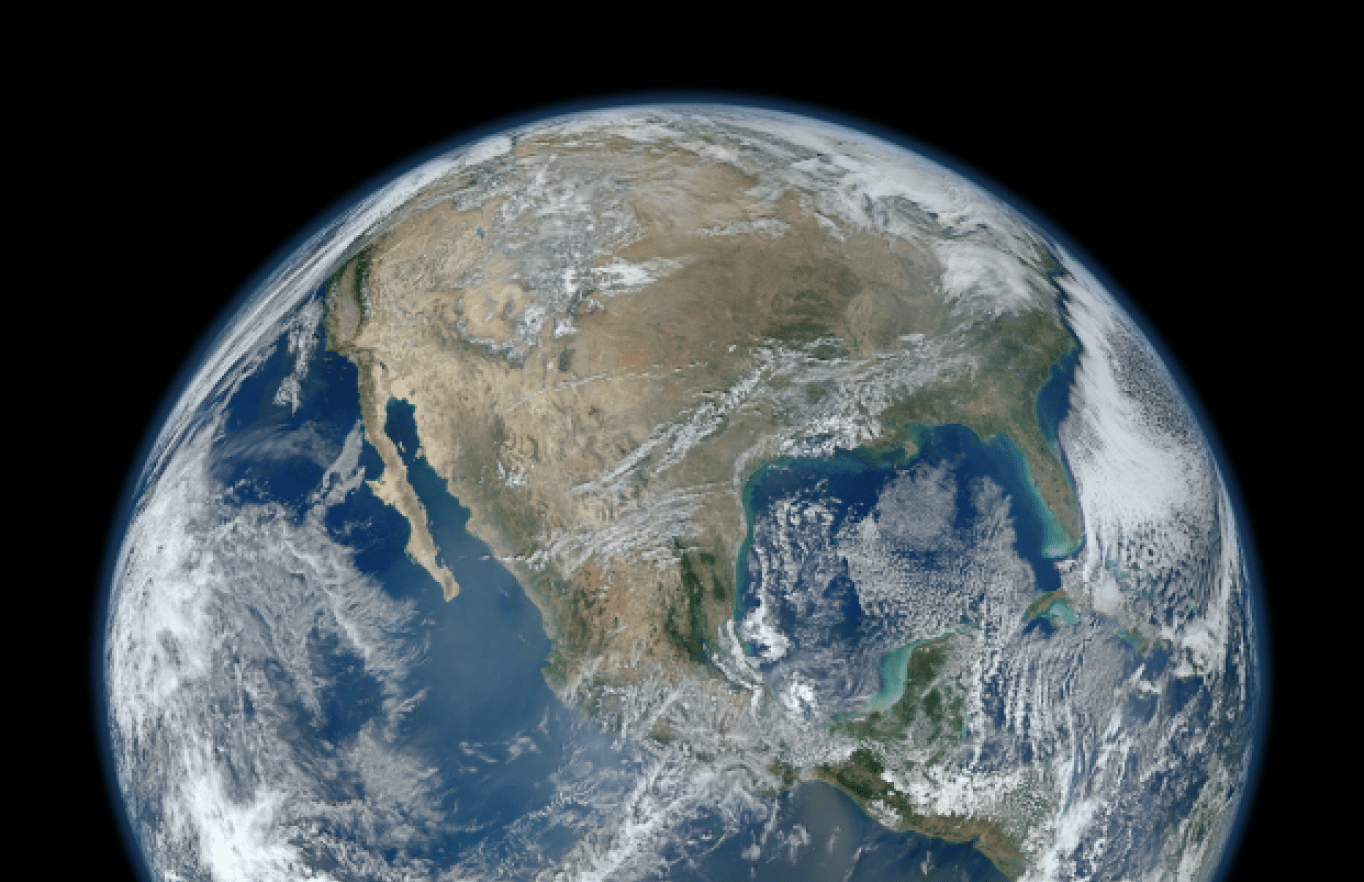Low-cost mass email solutions: a lesson in compromise
One of the first things Salesforce users want to do once they find out that Salesforce can integrate with almost anything is connect it to their mass email solution. Even in 2015, most companies use email as the hub of their business, and the higher functions of Salesforce to track opportunities and report on outcomes are close to meaningless unless you loop in your communication strategy as well.
In this post we’ll explore three low-cost (less than $100 per month) email solutions and their integrations with Salesforce. As with any tech solution, which mass email solution you choose should ultimately come down to your requirements, so think hard about what you are trying to get out of your email solution and what you are willing to live without. Most of the solutions have similar features, so it comes down to your biggest pain points and what your staff is willing to learn.
That said, there are some distinctions that could be deal-breakers for you. In this post we’ll explore MailChimp, Vertical Response, and Soapbox Mailer. For more detailed analysis, visit our Email Service Providers Comparison Report.
To start things out, here is a high-level view of some of the top pros and cons for each solution:
Solution | Top Pro | Top Con |
MailChimp | User-friendly | Does not integrate well with campaign object |
Vertical Response | Free for nonprofits (up to 10k emails per month) | Global unsubscribe |
Soapbox Mailer | Native to Salesforce | Fewer built-in templates |
Let’s dive into a few key considerations for each solution.
MailChimp
MailChimp certainly has the biggest market share of this group, and there are countless threads on the Success Community and Power of Us Hub about the pros and cons of the various Salesforce integration options. Probably the most common sync is MailChimp for Salesforce on AppExchange (because it’s free), but there are other ways to connect also, from other apps on the AppExchange to something like Cazoomi or Workato.
Pros:
Recipient can manage their own subscriptions.
Recipient can unsubscribe from one list while remaining subscribed to other lists.
Many people already know how to use MailChimp and it is more intuitive than other low-cost solutions
Good selection of responsive templates
Very flexible for lite marketing automation. See this post for details: 6 Awesome MailChimp Automation Hacks – Lead Scored Emails, Pre-Filled Forms & More!
Cons: *Note: as with most limitations, a skilled consultant can code around this. Reach out to us if you’d like to discuss this.
There is no direct link to Salesforce campaigns. You can schedule queries to pull Salesforce campaign members into a MailChimp list, but cannot sync results back into a Salesforce campaign.
Mailchimp unsubscribe will not place a checkmark in the Email OptOut field. A custom apex trigger is required for that.
Creates new signups as leads (this could be a con for orgs who do not use leads, but again, custom coding can work around this to auto-convert leads to contacts)
*Note: storage is an issue with just about every mass email solution, including MailChimp. For some options around this, including automatic data-purging, Workato, and Cazoomi apps, see this Power of Us thread.
Here is a view of how you can see list membership on the contact record:
See here for details on how to use MailChimp for Salesforce
Vertical Response
A longtime favorite of cost-conscious organizations, Vertical Response is another common solution with decent basic functionality, but the Salesforce integration has evolved very little since inception.
Pros:
10k emails free per month as a nonprofit (1000 for private sector)
Campaigns are used as the point of integration
Cons:
Global unsubscribe (meaning you cannot have different subscriber lists)
Generates thousands of subscriber activity records for every blast: can use up storage quickly
Here is a view of how you can see VR email history on the lead record:
Soapbox Mailer
Soapbox Mailer is an email platform built exclusively on the Salesforce platform and must be used through Salesforce Campaigns, which automatically reduces integration and storage issues that other low-cost solutions are plagued with.
Pros:
Works from within SF (it is not a separate system)
Has almost no data storage footprint since it requires no custom objects, only using SF objects (Campaign, Campaign Member) to store stats.
Integrates well with donation and events through Soapbox Engage
Cons:
Requires a bit more work to set up but the documentation is good and the support is great.
Can be slow to send high volume lists
If you want to track your links you have to create Email Link records for Soapbox to be able to grab the stats for you. This is a little cumbersome.
Fewer templates than MailChimp, but you can import any HTML template or create your own through WYSIWYG editor
Uses leads to track non-person items so if you want to use leads in a traditional level you may experience additional complications
Here is a view of how email stats look on the Campaign record
In closing, if you would like more detail on any of these solutions we strongly recommend searching for peer advice on the Power Of Us Hub (for nonprofits) or Success Community (for private sector). And of course, reach out to us anytime for support integrating mass email to your other Salesforce solutions.