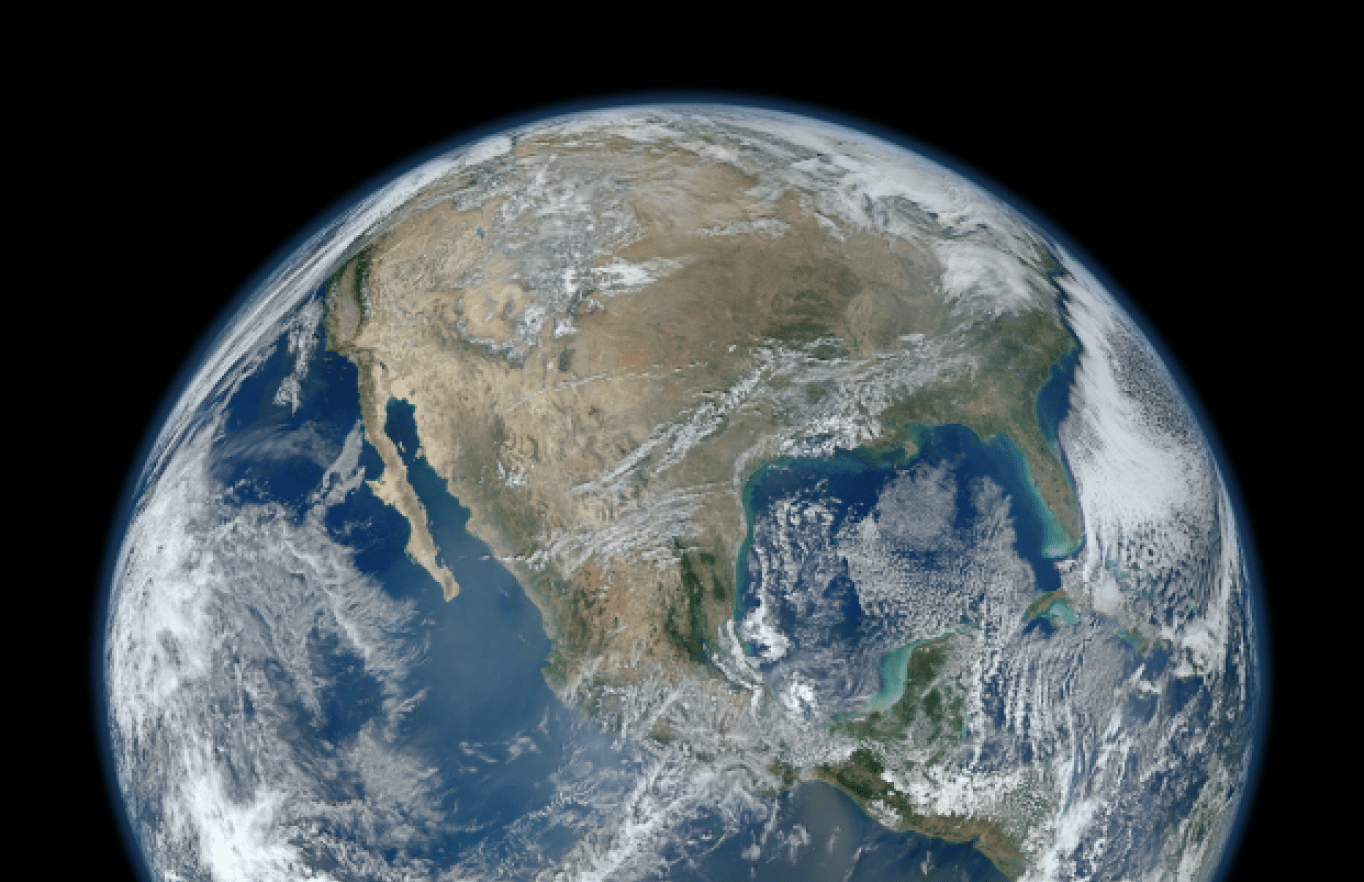QuickBooks Integration 101 for Nonprofits
In our seven years of database development, organizations of all sizes have come to us to request connectivity between their back office systems (such as QuickBooks, Peachtree, Great Plains etc.) and CRM (such as Salesforce). The motivation behind this request is typically to achieve these two clear benefits:
Reduced labor (through automation)
Enhanced communication (through aggregate reporting between departments)
This request can be far more complicated than it first appears. In an effort to help highlight the challenges and assist in due diligence we will be coming out with a white paper on the topic this fall. In the meantime this post will give you an idea of the fundamentals you will need to consider.
Most people think integration is like a trailer hitch: the trailer is hooked up directly to the back of the truck and you are on your way. Salespeople and marketing material enhance this perception not only because it is easy to promote that message, but because they may not truly understand the concept of integration either. This metaphor typically falls short when back office integration with nonprofit CRM is concerned.
The truth is, integration is more often like switchboard, connecting circuits so the correct “phone call” gets routed to the correct person. An integration is like connecting multiple calls simultaneously. In the simplest of terms, the fewer calls you have to connect, the less difficult the integration will be.
Each call out is being sent to a “table” in Salesforce. A table is a collection of related data held in a structured format within a database. For example you may have 1000 contact records all of which can be found in a single contact table. (Note: This should not be mistaken for a field value in which you can have many in a single record. For example...First Name, Zip Code, Phone Number are all examples of field values in a single contact record which may be found in a contact table.) The more tables and fields you have, the more sophisticated the integration.
So that’s an easy fix… if fewer tables mean easier integration, just reduce the tables, right? Not so fast.
If you reduce the number of tables, the result is weaker reporting and relationship tracking. You need these tables to measure outcomes (i.e. how many donations were made in Ohio last year) and organize contact relationships (i.e. Brad is married to Angelina, has seven kids, and lives in the Pitt household). In order to have those types of reports and relationships, that means more tables and a more complex switchboard. It should be no surprise that in order to accommodate a bigger switchboard (a.k.a integration) you will need to likely spend more time and money.
To be fair, some integrations are simple and can be set up quit easily. However, many cannot facilitate complex switchboarding necessary for a back office CRM integration right out of the box. Unfortunately, this is often what you don’t hear from your sales representative. They are often promoting a specific TYPE of switchboard for integration rather than the customized integration you are trying to achieve.
In order to start tackling the issue of integration, you will need to understand your organization’s architecture (i.e. how your tables are connected), which as a nonprofit is likely a combination of B2B (business-to-business) and B2C (business-to-consumer) process. Then, and only then, you can start considering your middleware options. We have reviewed four of the most common "bridges" here and in future posts (and in our forthcoming white paper) we will dig into these topics in more detail.