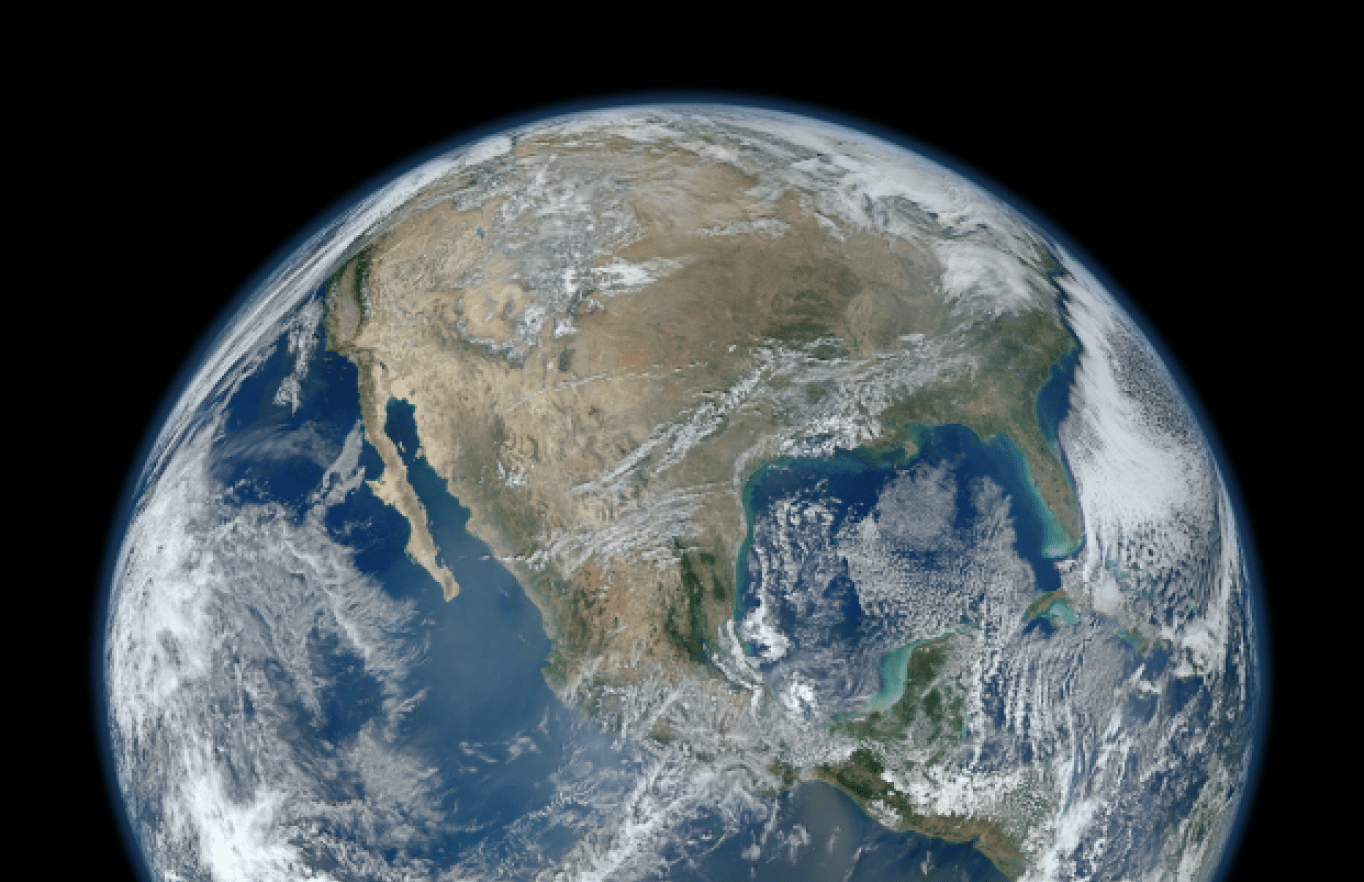Reduce Task Switching and More: Updates from Treaty
It’s been a few months since we last guest blogged for Idealist, and we’ve been working hard to make some improvements to Treaty. The latest version—just released last week—makes it easier and more convenient than ever to do document work in Salesforce. Since you and your colleagues already do so much of your work in Salesforce, Treaty can add significant value for your organization by saving time, increasing efficiency, and improving collaboration within teams or even between departments. Here are some use cases we see.
Attach Scope and Proposal Documents to Opportunities for Streamlined Workflow
The initial Treaty release was a first step towards integrating document collaboration into Salesforce, but the latest version builds on customer feedback and is more deeply integrated with Salesforce and the workflows you already have. For instance, the new ability to attach Treaty documents directly to records means you can now seamlessly create scope or proposal documents from within the record detail view. Instead of creating the scope document on your own computer, then uploading it or emailing it to your team, simply attach it to your Opportunity record by clicking “New Treaty Document.” This allows all your colleagues to see, edit, and share the most recent version instantly, without having to hunt for it. A link to the attached Treaty document will appear every time you view the record’s detail page, allowing quick and easy access when you need it. Treaty documents can be attached to Account, Campaign, Case, and Contact records, so you can streamline your workflow across all your most frequently-used record types.
Track Changes Over Time for Increased Accountability and Continuity
Documents can have vastly different lifespans, but whether it’s a one-off proposal for a new client or a detailed case history, knowing how the document has evolved can save time, energy, and frustration. Instead of sending around dozens of versions with change tracking (and dealing with the inevitable conflicts that result), Treaty allows you to watch your document’s evolution without digging through emails or reading redlined pages until your eyes cross. Compare two time-stamped snapshots to see when a particular change was made, simply by clicking the “View History” button in the document’s detail view.
Document histories are helpful with actively evolving documents on a tight deadline, but they can be crucial to continuity and knowledge transfer when a new team member comes on board with an established account. The ability to easily access and read historical versions of a document can help a new team member understand an account’s history more quickly and in more detail than simple word-of-mouth explanations. Instead of printing old versions, accessing them through Treaty for Salesforce is less expensive, less wasteful, and more permanent.
Reduce Task Switching for Greater Efficiency
One of the most compelling reasons to introduce document collaboration to your Salesforce workflow is that it can increase efficiency, both on an individual and organizational level. Studies on task switching regularly find that switching between complex tasks in different environments—such as writing a proposal and analyzing data in Salesforce—is difficult and requires considerable reorientation to each task, after each switch. Since Treaty uses standard Salesforce conventions in the interface, it doesn’t feel like a different application and fits into the workflow seamlessly. Staying in the Salesforce environment can help ease the transition between writing and other tasks, allowing for greater efficiencies on an individual level.
On an organizational level, implementing document collaboration and editing within the Salesforce organization can reduce the number of applications and accounts administrators need to monitor, as well as reducing the silo effect that can occur between departments. Once documents are in Salesforce, they can be accessed by anyone with access to the corresponding record. This should lead to less confusion, less emailing, and increased productivity.
Everything we do with Treaty for Salesforce is geared toward helping you leverage the power of Salesforce to enable your organization to run more efficiently so you can concentrate on your core mission. With Treaty’s enhanced document editing and collaborating capabilities, you can achieve increased efficiency, better flow of information, and increased continuity as your organization grows and changes.
Hillary Cage is the CEO of Code Together, the creator of Treaty. Treaty is available through the Salesforce AppExchange here.