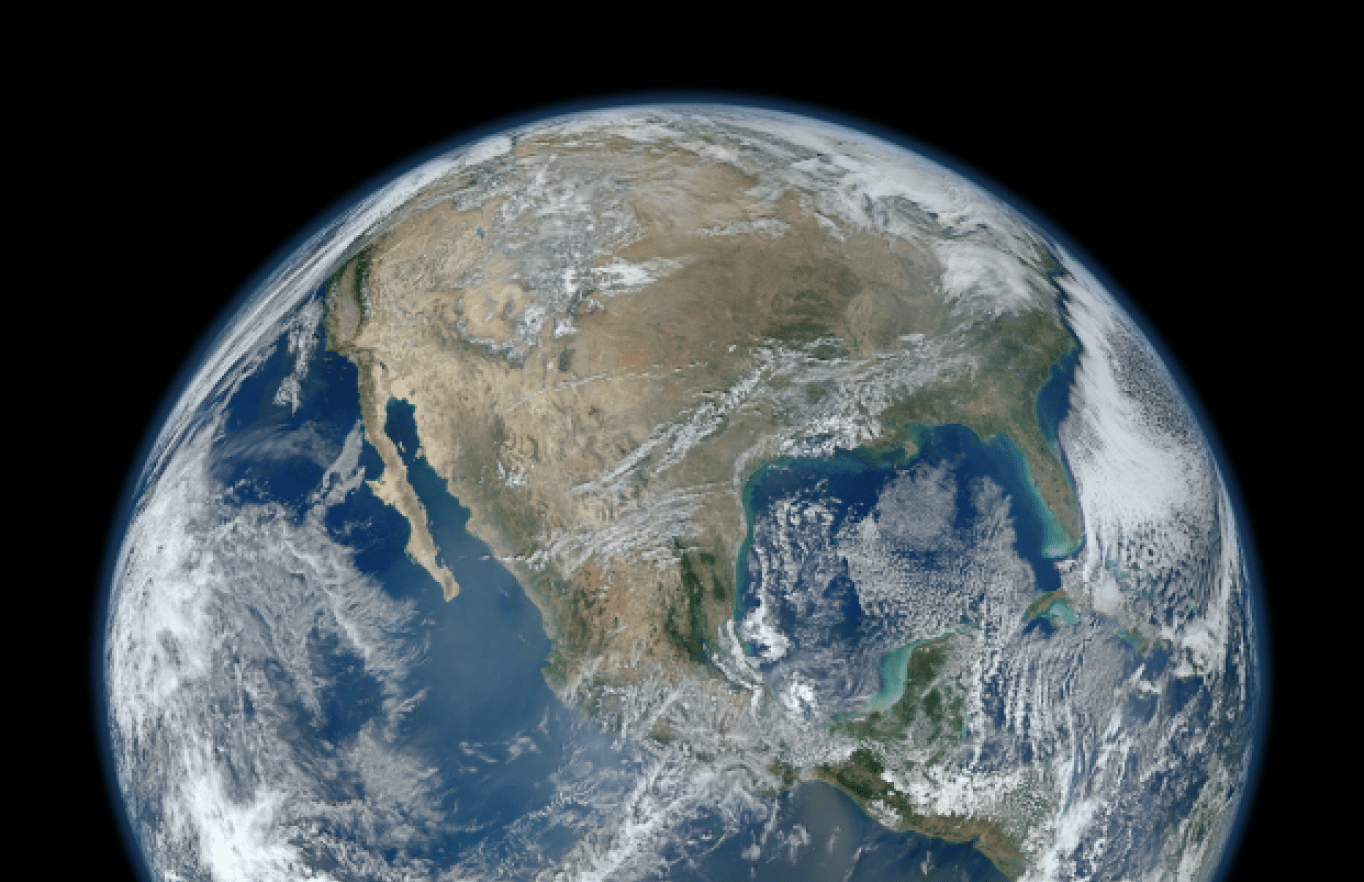Show Donors the Love: Four Tech Tips to Automate Donor Follow-Up
Today's post comes from our partners at Click & Pledge.
The donation follow-up process is a key step in cultivating lasting donor relationships and influencing future gifts. Nonprofits should always be sending thank you letters, receipts, reminders, and outreach messaging in order to keep their organization “top of mind” among their base of donors.
This, of course, is a very time-consuming endeavor, especially if you are running multiple fundraising campaigns and managing large donor bases. Nevertheless, it is imperative to communicate, to thank, and to do it consistently.
Here are a few tips to ensure effective and efficient donor communication.
Tip 1: Automate the Process
You never want to miss an opportunity for donor outreach. Manually handling communication efforts puts you at risk of missing a relatively cost-free opportunity to motivate your volunteers and donors. When patrons know how their time and money make a difference, they feel energized to contribute more.
Tip 2: Build Trust through Custom Branding
With each outreach, a donor should recognize a brand within seconds of opening an email. Sending branded, customized emails will build instant organization credibility and donor trust. Adding basic organization information to receipts is a good place to start. However, creating and using consistent custom email templates with logos and brand graphics will make a memorable impact.
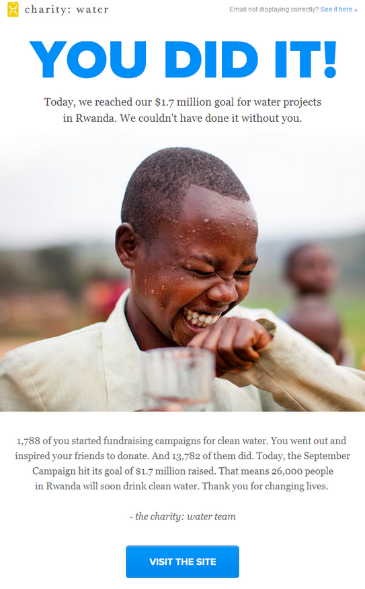
Tip 3: Customize the Message
Each donation is unique. Therefore, receipts, thank you emails and reminders should be unique. Be sure to create emails with merge fields that will manually populate information like donor name, donation amount, date, campaign information and more. Take it one step further and create different emails for different transaction types. Receipts for a general online donation could differ from an event registration receipt. A thank you letter worded for a $50 contribution could greatly differ from a $50,000 donation.
For tips on writing effective Thank you letters, please visit “How to Write a Donor Thank You” and “Thank-You E-mails…5 Best Practices”.
Tip 4: Be Timely
Email timing is important. Some emails, like receipts, should be sent immediately following a transaction, while thank you letters and reminders might justify a delayed response. Analyze your outreach and choose the appropriate times to respond.
The Click & Pledge Autoresponder was designed to handle custom-branded, automated donor follow up. You begin by designing a custom, branded message using the C&P Designer tool. This enables you to create custom templates and emails for receipts, thank you letters, reminders and more with an HTML and field merge editor. Next, set the Autoresponder to automatically send your designed emails based on set parameters directly from Salesforce. Emails may be triggered by different transaction types like donation amount, campaign, webpage ID, payment type, and more.
Using Autoresponder will guarantee that you will never, ever miss chances to express gratitude.
Here is something to consider: a recent Harvard study looked at 41 fundraisers at a university, half of which were personally thanked with expressions of gratitude. The research showed that the group that received a thank you increased its number of solicitation calls by more than 50 percent the following week, while fundraisers who received no thanks made about the same number of calls as the previous week.
Autoresponder is a feature in the Click & Pledge Donor Management application available on AppExchange. To learn more about Click & Pledge and our suite of nonprofit products contact us at sales@clickandpledge.com.
Want to learn more about how you can automate your development efforts with Salesforce?