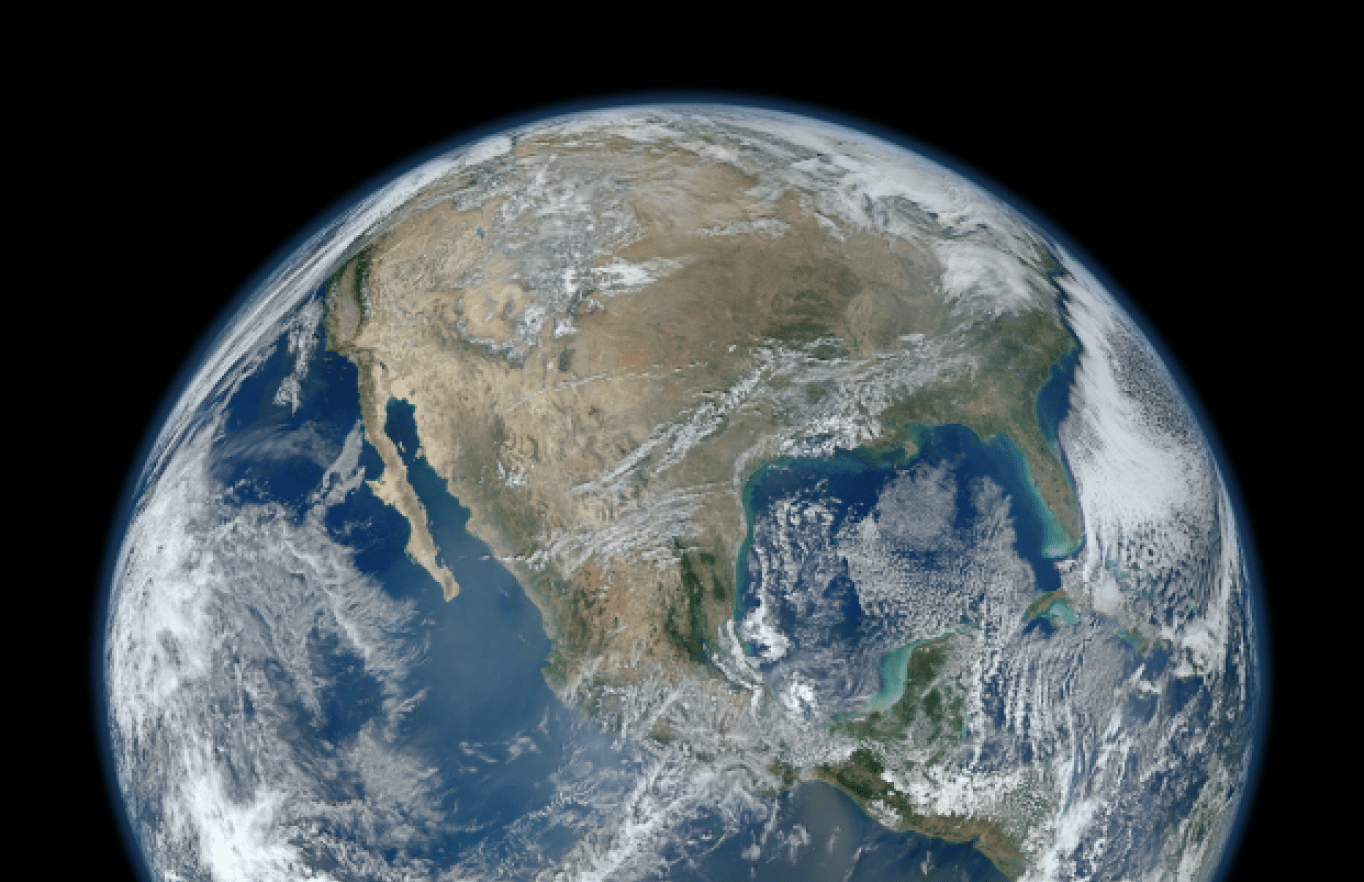Top Resources for Salesforce Users
If you’re new to Salesforce or find yourself an accidental admin, it’s understandable that you might at first be overwhelmed by all the information about Salesforce you find. There are so many resources that sometimes it can take a little time to find your footing and locate the resources that are right for each of your questions. Here’s a roundup of the many places you can go for Salesforce support.
Level one: ask the internet
Trailhead: It’s the fun way to learn Salesforce! Or at least a gamified way. Trailhead is available for free to anyone who wants to learn to use or administer Salesforce. You complete modules to earn badges. This a great place to direct new Salesforce users, or to introduce yourself to new Salesforce concepts as an admin, including specific trails focused on the Nonprofit Success Pack (NPSP). There’s also information about marketing, diversity and inclusion, pro bono work, and a lot more.
Google: There are so many Salesforce customers, partners, and employees online that your chances are good for finding answers to your simpler questions through a Google search. If you can use specific language, that’s all the better. Remember that if you include ‘Salesforce’ in your search, you’ll likely get sponsored results and pages from the Salesforce site. This might be what you’re looking for, but if it’s not, exclude it from your search. Oftentimes you will get results from Community pages (more on that in a second) and reputable Salesforce partner blogs who have done exactly what you are trying to accomplish. For tips on how to know what to search for, check out our Salesforce terms and glossary post.
Salesforce Success Community: This is Salesforce.com’s website dedicated to customer success with CRM. There are tons of articles, release information, updates, explanations of features, best practices, and tips. You can browse the Help & Training, Answers, IdeaExchange, and Known Issues sections without logging in, or just enter your question directly into the search bar. The Collaboration and User Group tabs require a Salesforce login.
Watch The Videos: Here’s a YouTube playlist called ‘How To… In Salesforce’ that’s compiled tons of information that address questions and gives directions on many different topics.
Level two: ask your community
Salesforce Success Community: Once you use your Salesforce credentials to login to the Success Community, you’ll have access to the Collaboration and User Group tabs. User Groups directs you to a community of folks in your area that are on Salesforce. These groups often hold regular meetings to discuss new releases, hot topics, and problem-solve. The Collaboration page takes you to the Chatter feed for the many groups housed within the forum. You can search by Topics or Groups to see a full listing of the many groups to join. Here you can directly ask and answer questions, and finding the right group means you’ll be tapping into conversations that are unique to specific topics.The Success Community houses many topics specifically for private-sector clients.
Groups can be sorted by Product (Analytics, Marketing, Sales, Community, etc.), Region, Theme (Dreamforce, Training and Certification Customer Success, etc.), Industry, (Healthcare, Small Business, Hospitality, Higher Ed, etc.), and more. Personally, my groups include Dreamforce for Marketing, All Dreamforce, Portland Nonprofit User Group, and Girly Geeks.
Power of Us Hub: You must use your Salesforce info to login to the Hub, and it’s specifically for nonprofit users. It’s a robust online community where members can share ideas, get support, and collaborate. It has single-sign-on functionality so you can use your normal Salesforce login. From here you can see the feed for recently asked questions, access the Chatter page that displays feeds from the groups you follow (searching by Groups or Topic is a great way to identify which ones to join), locate nonprofit and higher ed User Groups in your area, and dig into the Knowledge archive of articles and releases specifically for your platform. We especially recommend the NPSP Group as a great foundation to build on.
Your Organization’s Chatter Feed: The Chatter feeds on the Power of Us Hub and Success Communities are not the same feeds that you might have in your instance of Salesforce. Your internal Chatter connects employees within an organization, and doesn’t reach into Success Community or Power of Us online communities. At Idealist Consulting, we use our Chatter feed to ask questions, provide info, and get/give feedback. Developers and consultants who work remotely crowdsource their colleagues’ knowledge, coworkers share announcements and updates, and relevant articles and information are all shared on this digital version of a staff-room bulletin board.
*For any of the groups you join on these communities, you can follow along through daily, weekly, or every-action emails depending on how connected you want to be.
Level three: ask the expert
On the AppExchange you can find a listing of apps and consulting partners who are there to assist you. This is a great place to get basic info about apps and read peer reviews. We’ve been a top rated partner on the AppExchange for eight years, and would be able to point you in the right direction depending on what you need.
If you have questions or need help with Salesforce, there are tons of resources at your disposal. If after all of your research you find that you need a professional to guide your project or help with next steps, that’s what we’re here for. And if you’re looking for more great Salesforce information, sign up for our monthly newsletter.
This post was originally published 9/8/2015 and was updated on 10/23/2020 for accuracy and completeness.